Optimization changes and improved leaderboard
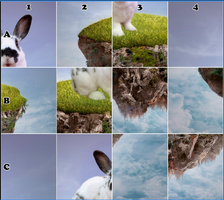


How to update:
- Remove your Puzzle Game deck completely from your Receiver
- Redownload the .zip extension file
- Install the extension. Press yes when it asks you if you want to override it.
- You’re back in business!
Note: You do not have to recreate your puzzle scenes!
Change Log V1.1:
- added puzzle_running variable. You can check whether a puzzle game is already running by looking at this variable. 1 - running, 0 - not running. Move, shuffle and solve buttons will immediately end if puzzle is not running. Start button will immediately end if puzzle is already running.
- puzzle leaderboard, variables and stacks will all automatically clear now if the puzzle has been solved. You can remove the button trigger command if you wish to use the reset button manually instead.
- leaderboard now saves everything in a stack. You can choose how many viewers with the most correct moves you want to display in chat when !puzzle leaderboard is used. Default is 5. Leaderboard will be automatically displayed when puzzle has been successfully solved.
- if a variable or command is optional or editable, there will be a comment saying EDITABLE before the command.
- greatly optimized how the puzzle pieces move and added some necessary delays and overtimes
- fixed a bug where spamming !puzzle move with the same coordinates would sometimes leave the pieces wrongly resized.
- fixed a button comment saying puzzle sounds are not implemented yet - they in fact are, the comment was from an older version.
- added documentation on the extension, explaining step by step how everything works. Please consult it if you’re having any difficulties.
Some Important Stuff to know:
-
If you run your Transmitter outside of OBS in a browser, Transmitter must be the active tab in your browser when you press Create puzzle button. Otherwise the browser throttles the script execution and it might be very slow creating the puzzle pieces.
-
Please make sure your puzzle source is not overly oversized. The original file should not be much bigger than your OBS canvas size, as it will only tax your GPU. (i.e. if your image file is 3840x2160 and your base OBS resolution is 1920x1080, you should resize the image file to 1920x1080).
-
Border is greatly dependent on how much the nested puzzle scene will be downsized. It will glitch out or completely disappear if you make the border very thin (let’s say 1 pixel). This is a normal OBS behavior.
Files
Get SAMMI Puzzle Game
SAMMI Puzzle Game
Turn any source into a puzzle for your viewers to solve!
| Status | Released |
| Category | Other |
| Author | Christina K |
| Genre | Puzzle |
| Tags | fun, game, interactive, jigsaw, lioranboard, obs, stream, streamdeck, twitch |
More posts
- 2.1 update to support OBS 30.2 and laterJan 12, 2025
- Major Update to the Puzzle Game Extension!May 16, 2023
- Migrated to LioranBoard 2!May 13, 2022
- Leaderboard bug fixJul 22, 2021
Leave a comment
Log in with itch.io to leave a comment.