Discord to Twitch & YouTube Relay
A downloadable project
If Ko-Fi is your preferred platform, feel free to access the download through this link: Ko-Fi Link
Overview
Discord Relay is an extension for SAMMI that allows you to relay messages between Twitch/YouTube Chat and Discord.
Features
- Forward Twitch Chat Messages to Discord:
- Choose any Twitch channel to monitor.
- Ignore specific usernames, like bots.
- Display user profile pictures, badges, and color names in the relayed messages.
- Convert Twitch user mentions to Discord user mentions.
- Convert Twitch emotes to Discord emotes.
- Forward YouTube Chat Messages to Discord:
- Choose any YouTube channel to monitor.
- Ignore specific usernames, like bots.
- Display user profile pictures, badges, and color names in the relayed messages.
- Forward Discord Messages to Twitch or YouTube Chat:
- Select any linked Twitch/YouTube account in SAMMI to post relayed messages.
- Ignore specific usernames, like bots.
- Limit the bot to listen to specific Discord channels.
- Convert Discord user mentions to Twitch user mentions.
- If a Discord message is empty but contains attachments, the attachment URL will be relayed instead.
You can find the full setup guide at SAMMI Website.
Interested in custom modifications for this extension? I offer commissioned work to adapt and personalize my extensions to your unique needs. For more information, reach out to me on Discord (christinna).
Special thanks go to:
Wolbee for testing the extension.
All my amazing Patrons!
If you would like to support me in creating more extensions for SAMMI, you can become my Patron to get early free access to my extensions or make a Paypal donation.
DISCLAIMER: The extension is provided as is. The developer has no obligation to provide maintenance and support services or handle any bug reports.
Feel free to edit the extension for your own use. You may not distribute, sell, or publish it without the author’s permission.
| Status | Released |
| Category | Other |
| Author | Christina K |
| Tags | chat, discord, extension, lioranboard, messages, plugin, relay, stream, stream-deck, twitch |
Purchase
In order to download this project you must purchase it at or above the minimum price of $4.99 USD. You will get access to the following files:
Development log
- Discord Relay 2.0 Major Overhaul82 days ago
- Discord emojis and chatters proxy updateMay 29, 2021
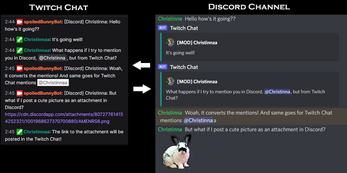
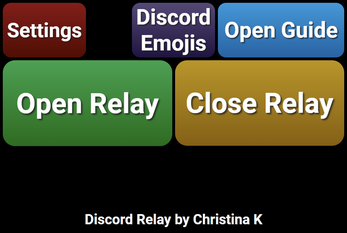
Comments
Log in with itch.io to leave a comment.
Hi,
i have a problem with this extensions. The Extension is listening to all Discord channels, not on just one (the twitch-discord-relay-chat).
Hi, this is normal and it’s explained in the setup guide:
You can restrict your bot to only see certain channels (by editing the channels and restricting it from seeing them), otherwise it will be relaying messages from all the channels it can see on your server.
works amazing!
Thank you sooo much!
Discord > twitch (almost instant)?
Twitch > discord (10-15 seconds)
twitch isn’t live streaming yet, just running tests.
Any advice?
There is some delay as there are restrictions on how many messages it can send. But it should be maybe 2-3 seconds, not 10, unless you’re sending lots of messages. That said, Discord has been behaving a bit odd lately, so it might just be delayed on their side.
hey Christina
Thanks for the quick reply!
Seems discord / twitch was having problems yesterday.
Much faster today!
By any chance, do you have a similar software for a YouTube > discord relay? :)
Hey! Glad to hear it’s working now. Sorry, currently there are no plans to release a similar relay for YouTube. The reason is that there are rate limits for how many messages can be sent out in YouTube Chat and all SAMMI users share the quota, so relaying messages would not be a good idea and something I encourage in the first place. Hope that makes sense! :)
absolutely :)
I’ll find another solution :)
Awesome work by the way!
Recently purchased the social bundle and have gotten great value out of looking at the code and just playing with it and the things I’ll be able to add to my stream, so thank you!
I’m having difficulty getting Discord triggers to work though. On the Settings page what am I supposed to put for the ‘Discord Server’ field? The name? The ID of the server? Leave it blank? Can’t seem to find this info anywhere, and I keep having it say there was a discord error, and it’s reconnecting. Also it does seem to relay messages, but, I can’t get any of the actual triggers to work.
Hi Pixie! You don’t have to fill out the Discord Server ID at all. That’s only used for emojis. If it’s erroring out, you might be giving it the wrong Discord Bot Token or Twitch Username. Make sure you follow this guide (especially the part regarding grabbing the bot token). https://sammi.solutions/extensions/social/discord-relay#pills-setup. Also, in your Open Relay button make sure you checked ‘Discord Trigger’. Hope that helps1
It helps! Thank you, everything’s working. I do see a lot of failures during
but, everything does appear to be working now! I have had an amazing time reading through your code and learning how to interact with SAMMI in new ways and using it to play with things on my stream. Thank you! <3
Huh, weird! Maybe it wasn’t grabbing and passing the token to Twitch properly for some reason. Glad you were able to get it working though, and thank you as well!
So all the informational links here on the main page seem aok but I tried clicking on the documentation link ON the actual download page and it is broken :( There is just an extra 'a' after the .solutions part of the URL (so '.solutionsa/' instead of just '.solutions/')
Also, thank you for updating this for SAMMI as I picked it up a while ago <3
Thank you, fixed!
Won't the updated version come out for those who bought the first version?
Yes it will be available to download for free for those who purchased the previous version once it’s publicly released later next month.
Available now for SAMMI!
Doesn't work, can't install it. LioranBoard wants a LB2 file and this one is a LBE, can't even get past step one of installation.
edit: might work fine for LioranBoard 1, but it's not available to download anywhere so i'll never know
Good afternoon. Please tell me, if I now purchase this version for the first leon, can I count on getting a free link for the second one?
100%! That’s how it works for all my migrated extensions. Once it’s fully released, you will be able to download it for free :)
Just wanted to drop a note and say thank you for this!!! Works like a charm :)
Happy to hear! :)