Clipboard bug fixed
SAMMI Spotify » Devlog

Hey all! I accidentally kept a testing command in the production release that would sometimes put text in your clipboard when using Spotify in my latest version, oops! Apologies if your clipboard was getting randomly overridden and you had no idea why.
Here’s how to update your extension:
- Backup any custom buttons in your Spotify deck as they will be overridden
- Download the new file and install the extension
- When SAMMI asks you whether you want to replace your deck, press yes.
Files
Spotify.sef 2.4 MB
Mar 13, 2023
Spotify Premium.sef 2.3 MB
Mar 13, 2023
Get SAMMI Spotify
Buy Now$5.99 USD or more
SAMMI Spotify
Very powerful extension to display and control Spotify playback.
| Status | Released |
| Category | Other |
| Author | Christina K |
| Tags | extension, lioranboard, obs, plugin, sammi, song-request, spotify, stream, Streaming, twitch |
More posts
- Spotify 3.1 breaking updateDec 24, 2024
- Spotify 2.1 Like/Unlike button fixJun 17, 2024
- Added support for KickJul 01, 2023
- Track Size Limit Bug FixMar 14, 2023
- Spotify Song Requests Now Added to QueueDec 14, 2022
- Minor Bug FixesOct 12, 2022
- Install OBS Scene Bug FixOct 02, 2022
- Spotify API Bug (potentially breaking your extension)Sep 19, 2022
- Spotify now supports OBS 28Sep 16, 2022
Comments
Log in with itch.io to leave a comment.
Oooo that was it! Hahaha well thankfully it's fixed now xD Great work!
Btw.. Would it be hard to build something in this plugin that you can blacklist songs? So people can't request the same troll songs over and over again? (because they can request duplicates now it's becoming more and more annoying).
Welcome!
You could make an array of all blacklisted song names in your Spotify INIT button so it’s initiated as soon as it runs. Then in your SR button the requested song name will be saved in a variable called ‘trackName’. You could use Array Find command to check whether the trackname is in the array of all blacklisted songs before adding it to the queue. That would be on line 67, before the ‘Add the Track to queue’ command.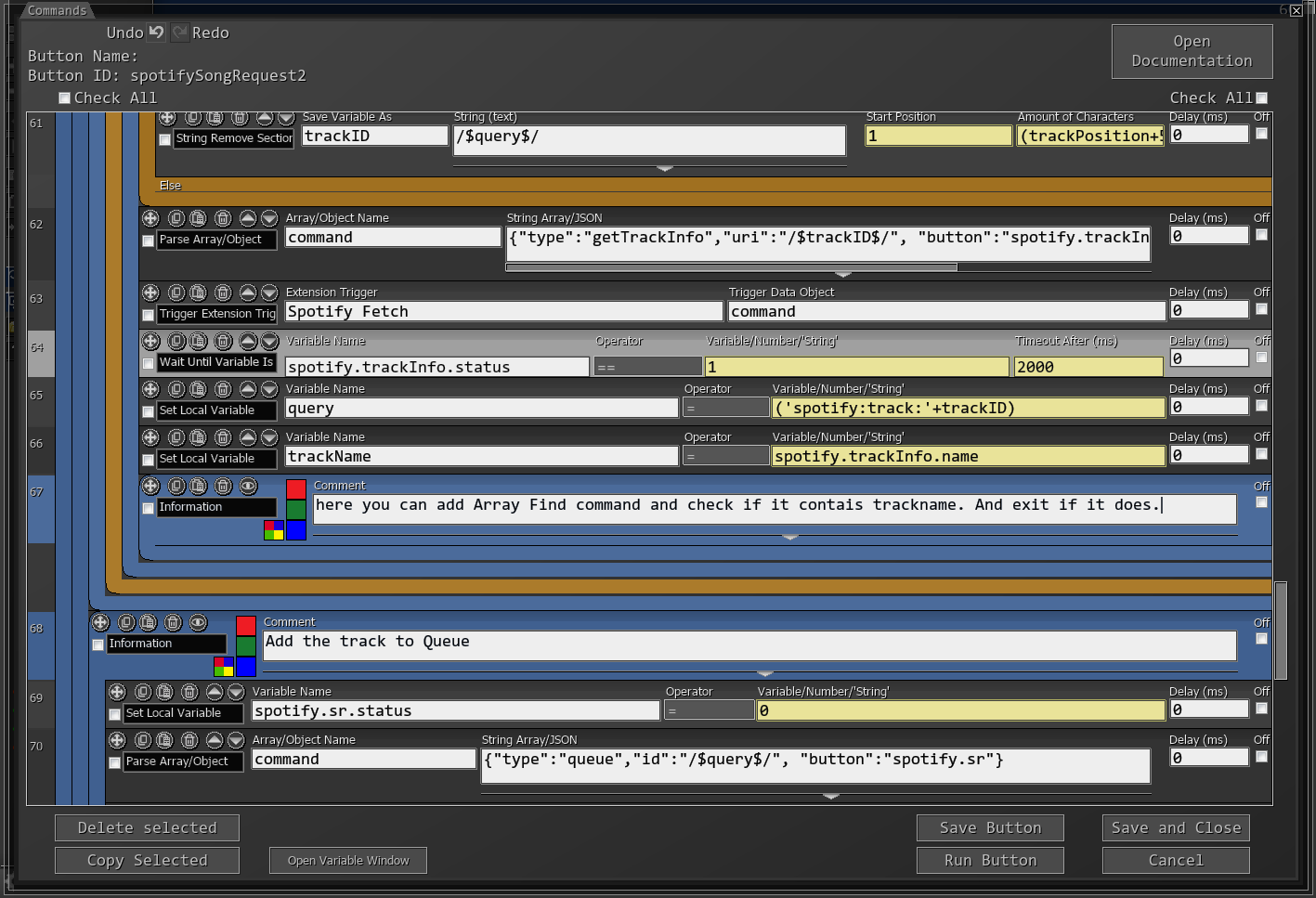 Hope that makes sense! If you need any further help, feel free to join our Discord at https://discord.gg/dXez8Zh :)
Hope that makes sense! If you need any further help, feel free to join our Discord at https://discord.gg/dXez8Zh :)